Simplify your payroll and HR tasks with MCBB's specialized services. From accurate payroll processing to providing basic HR advice, we help you manage your workforce effectively. Discover how our Payroll & HR Services can save you time and ensure compliance. Your business deserves seamless workforce management, and we are here to deliver.
How to access employee T4 slips with quickbooks online payroll
We always recommend that employees use the free built-in Workforce Portal to access their T4 and payslip information securely
Some employees will want a physical copy of their T4 and so you need to be able to do that securely using Quickbooks online
Below is a quick Guide with images on how to access Employee T4 slips in QBO Quickbooks online.
You MUST be logged into Quickbooks Online, use this QBO Login Link to do so.
(https://app.qbo.intuit.com)
Some employees will want a physical copy of their T4 and so you need to be able to do that securely using Quickbooks online
Below is a quick Guide with images on how to access Employee T4 slips in QBO Quickbooks online.
You MUST be logged into Quickbooks Online, use this QBO Login Link to do so.
(https://app.qbo.intuit.com)
|
Step 1
You can access an employee's T4 yourself by going to Quickbooks > Taxes > Payroll tax > Filings (https://app.qbo.intuit.com/app/payrolltax/filings) Scroll Down this Page until you find the "Employee Slips" (not to be confused with the "Employer slips" if you've ever seen the abbreviations EE and ER for Employee and Employer now you know why) |