|
Welcome to our guide on mastering bank deposits in QuickBooks Online! If you've ever felt overwhelmed by recording bank deposits or struggled with transferring funds in QuickBooks, you're in the right place. In this comprehensive tutorial, we'll walk you through the entire process step-by-step, addressing common pain-points and providing solutions along the way.
Understanding Undeposited Funds
Accessing Chart of Accounts
Transferring Funds from Undeposited Funds
Moving funds from undeposited funds to your bank account is a critical step in the process. We'll guide you through this process, ensuring you can accurately transfer balances and match your actual bank deposit.
Recording Bank Deposits
Reviewing Transactions and Confirming Deposit
Ensuring Accuracy and Completing the Process
Conclusion and Next Steps
Congratulations! You've successfully mastered bank deposits in QuickBooks Online. Now, it's time to put your newfound skills into practice. Stay tuned for more tutorials and guides to enhance your financial management journey.
0 Comments
So, you've invoiced your customers and now it's time to collect payments for sales in QuickBooks. Let's walk through the process step by step to keep your Accounts receivable (AR) up to date and accurate.
Receiving Payments
Handling DepositsRecording Deposits
Conclusion
Now you're ready to efficiently manage your payments in QuickBooks. Try receiving a recent payment from a customer to put these steps into practice.
key talking points and problems solved by this guide:
|








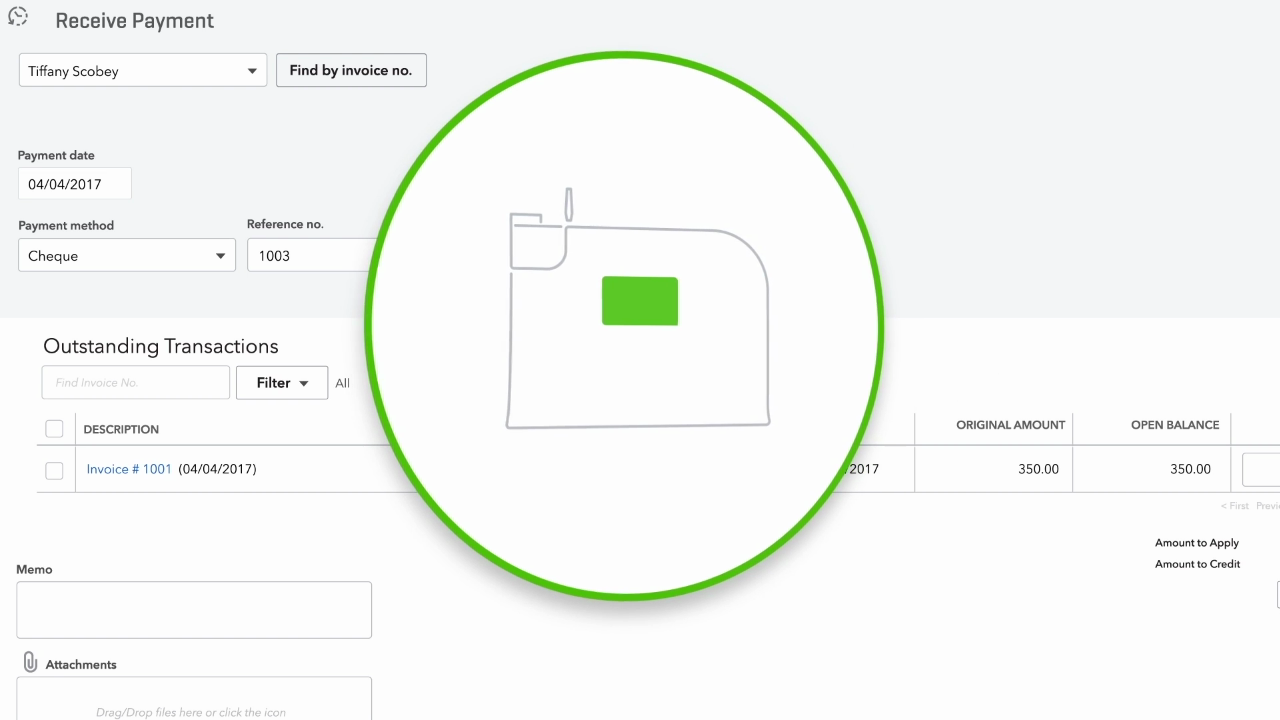

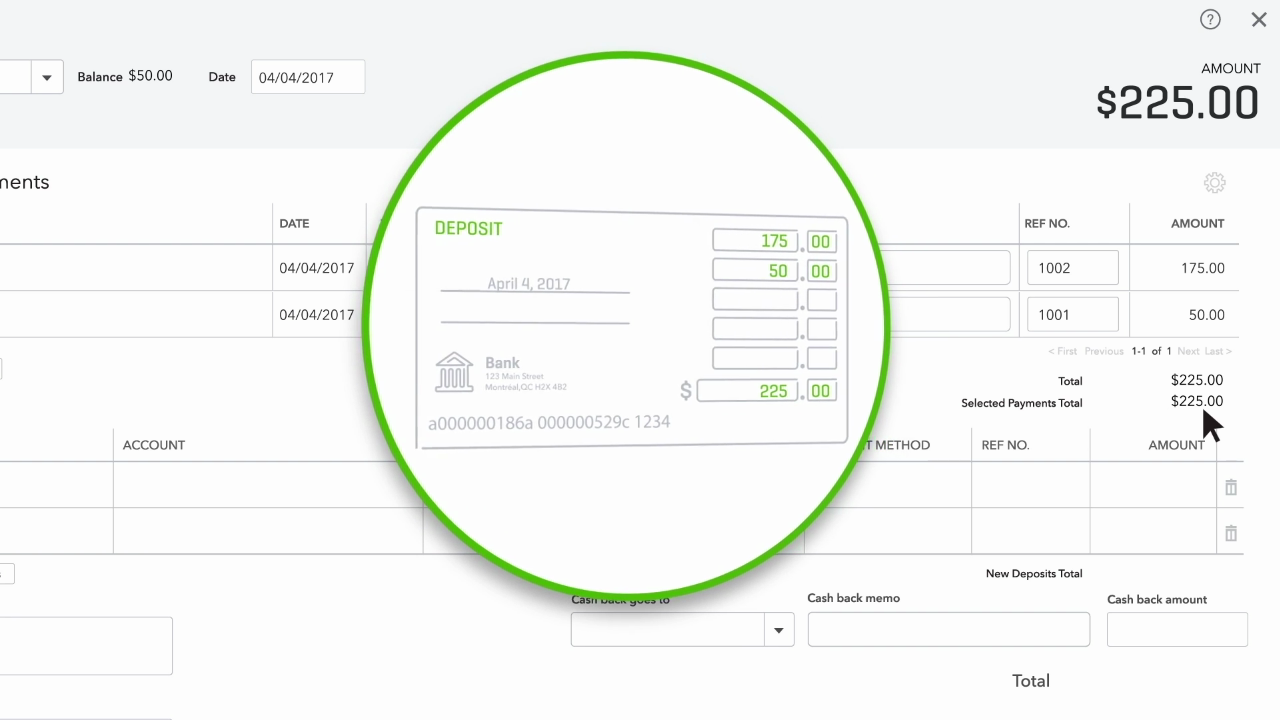

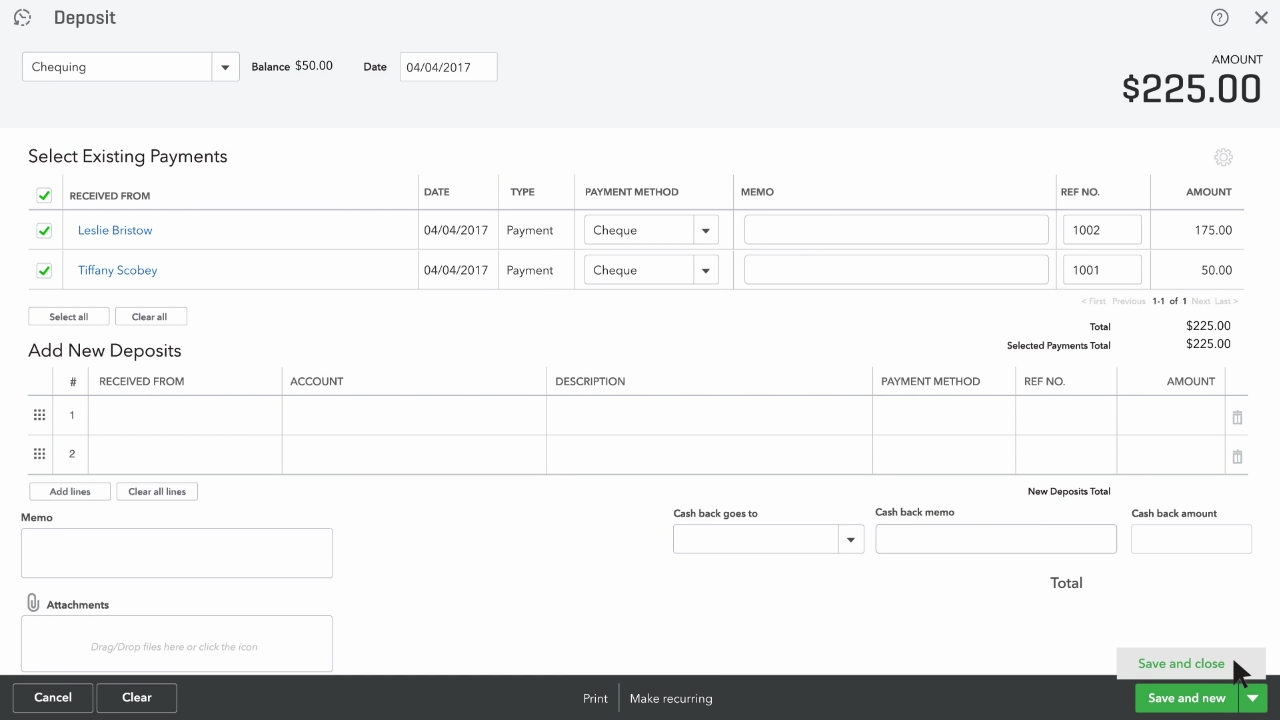
 RSS Feed
RSS Feed